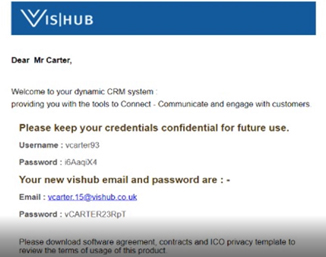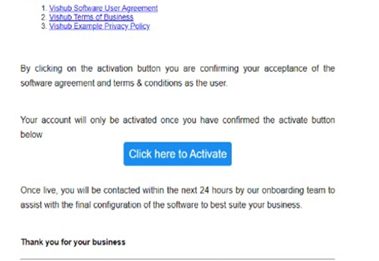How to sign up to VisHub – 7 simple questions
VisHub Dynamic form ,Appointment and Booking You can sign up on the two following screens
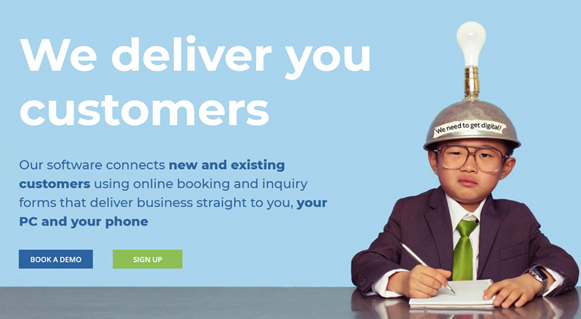

Stage 1
Add basic business details, these details will be for the primary user of the system. The contact details on the business registration will receive the activation button once the sign-up is complete
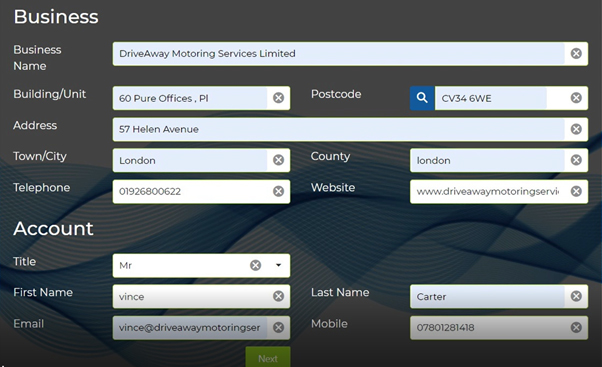
The next task is to add the individual departments within your company. For example: sales, support, and accountancy
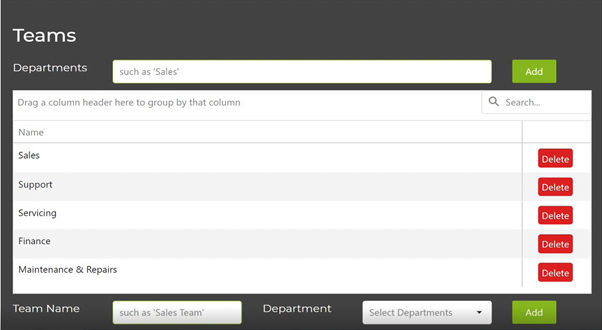
Next, add the individual teams for each department.
You can have more than one team per department
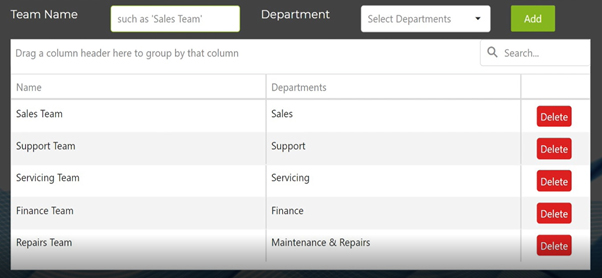
Now add each individual noting their status as a manager or administrator. Once complete an individual will appear in the list below in the table.
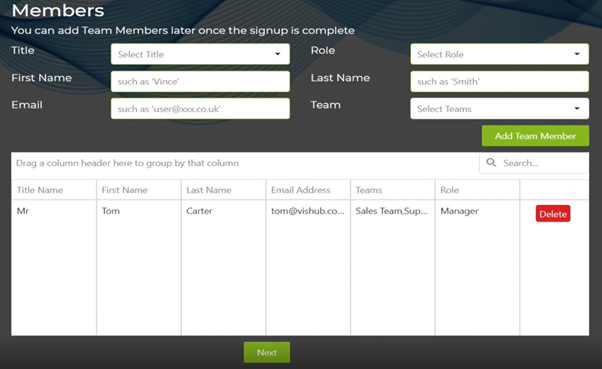
When capturing information from advertising or inquiries, your customers are able to select their preferences if you choose to have this option on the form
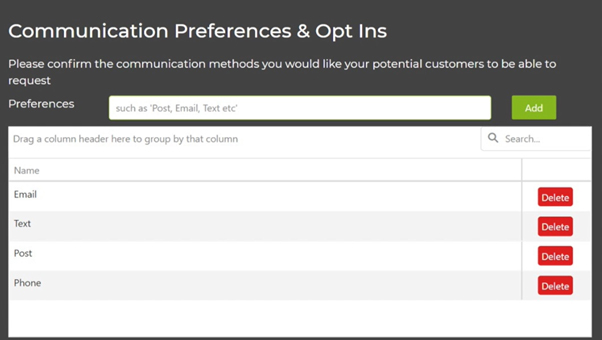
The next thing for you to decide is the options where customers need to tick a consent box. And example would an inquiry, a booking or an order.
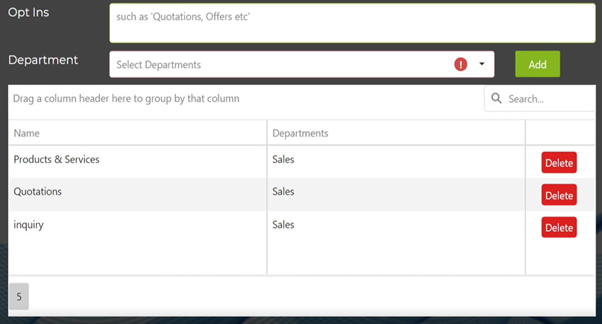
You need to decide the common opt-ins statements that the system defaults to.
As shown in the diagram below opt-in statements generally confirm that the customer agrees that your are able to contact them after they submit their form.
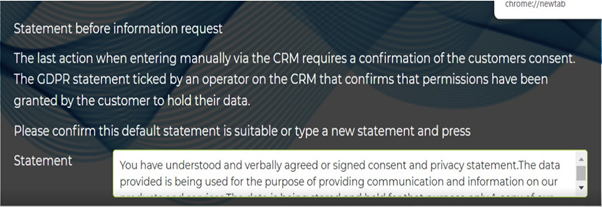
When a record is successfully created into a system or an existing record has an action performed on it, it will require an outcome saving against it to dictate the next action. For example: If you send a text message then the system allows you to record that action but also to set a follow update and time from which the system will prompt you for the next actions. You can with the table provided list all of the possible outcomes that your workflows currently have.
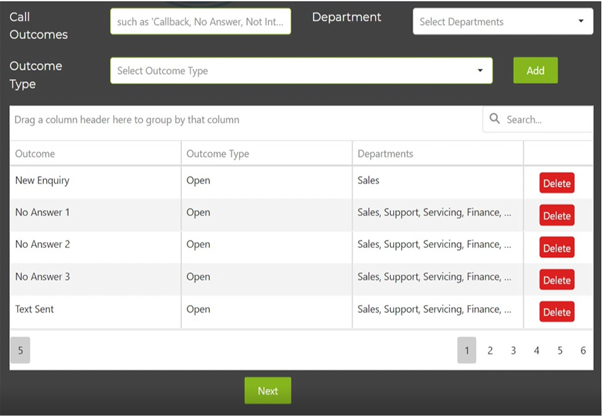
You can now select the price plan that works for your company.
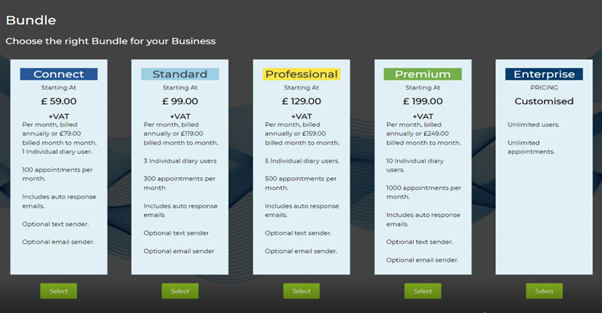
Once selected the system automatically populates the contract
Example Contract which once read is confirmed within affirmative tick box
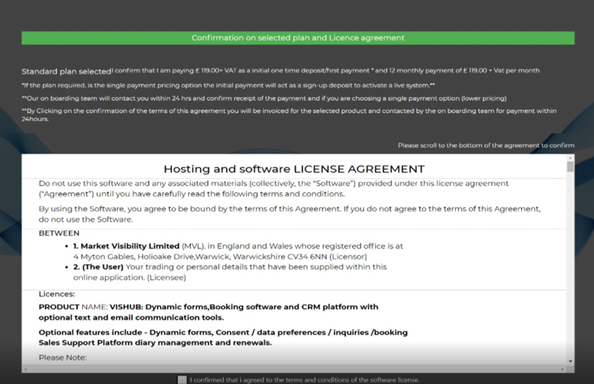
Accept the terms of the contract to continue
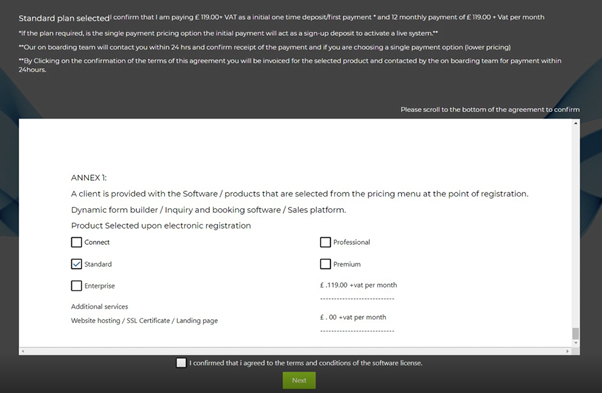
Once the contract is completed you will conform your consent for us to proceed with the sign-up process
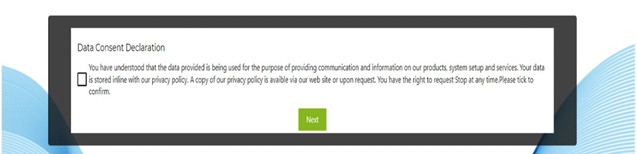
Your confirmation would then be emailed to you with terms of business, log-ins and passwords. Once complete click the activation button to go live